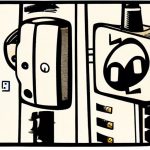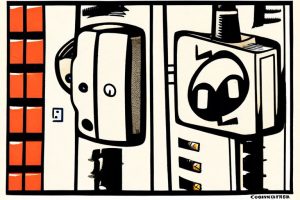With the release of the UniFi Video product as an upgrade to Ubiquiti’s existing AirVision product, the version 2 AirVision NVR units need to be upgraded to the UniFi Video software (version 3.0.5 at time of writing)
Upgrading your AirVision NVR system is relatively straight-forward and requires just a few commands to be entered via SSH. For this, you’ll need a tool such as PuTTY to connect to your NVR’s IP via SSH and complete the upgrade.
Once logged in, I recommend performing best practice and upgrading the installed Debian packages by executing the below commands
apt-get update
apt-get upgradeOnce that’s been completed (and it will likely take a while depending on how old your NVR is), it’s time to update the AirVision software to UniFi Video. We’ll download the package from the Ubiquiti website and install it, which is easy enough by entering the following commands
sudo apt-get remove –purge airvision
wget http://www.ubnt.com/downloads/unifi-video/release/unifi-video_3.0.5~Debian7_amd64.deb
dpkg -i unifi-video_3.0.5~Debian7_amd64.debOnce you’ve completed these steps, UniFi Video will begin setting up the database which can take between 5 and 10 minutes. After this time, UniFi video will then be accessible on your normal AirVision port.