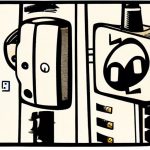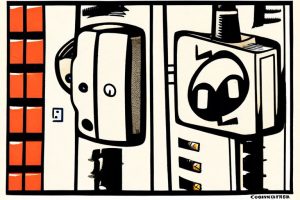A small annoyance I discovered this morning when finalising an IP Migration on one of our cPanel servers, was that Apache failed to start. After scratching my head and poking around for a small amount of time, I managed to get everything back up and running.
- Try to boot Apache from SSH directly, rather than the WHM interface. If you don’t receive an error, check the Apache logs. You should find an error regarding the VirtualHosts file. Take note of the line number this error exists on
- Open httpd.conf (usually inside /usr/local/apache/conf) and navigate to the line noted earlier
- Comment out the entire VirtualHost section for that domain, and take note of the domain in question (e.g. shaun.pro)
- Save the file and Apache should now start
- Change your main shared IP address inside the cPanel/WHM Basic Settings
- You’ll now see that in cPanel, the domain of the VirtualHost you just commented out will likely be on the old IP address. Use cPanel’s “Change IP Address” function to change to the new shared IP address